1. First identify which colour selection box is ‘active’. There are two boxes, foreground and background. The active box is outlined in blank.
2. Continue with step 3 if the correct box is active, or click the inactive box to make it the active box if necessary.
3. Drag the color slider triangles below the color slider bars, or enter values in the entry boxes to the right of the palette. You can also click on a colour in the color bar running along the bottom of the color palette. The color Bar contains every colour in the CMYK spectrum as a default setting.
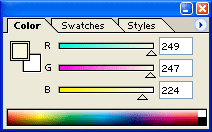
4. Use the pop-up triangle in the top right of the palette to change the colour model for the sliders.
5. Choose an option from the bottom half of the pop-up menu to specify the colour model for the colours in the color Bar at the bottom of the palette.

No comments:
Post a Comment