1. To fill a selection, first define either a foreground or background colour that you want tofill with, thenmake a selection. Choose Edit>Fill. Use the Use pop-up to choose the filltype. You canalso set Opacity for the fill and a Blending Mode. Click OK.
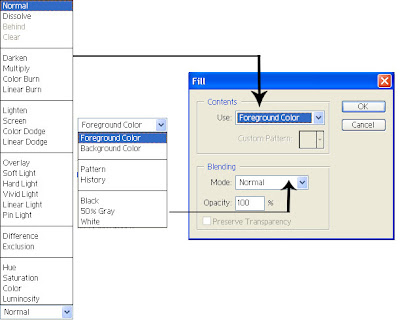
2. Tofill a selection with apattern, first deline the pattern by making a selection, then choosing Edit>Define pattern.
3. Make the selection you want to fill with the previously defined pattern.
4. Choose Edit>Fill. Choose pattern from the Conents pop-up menu to choose the pattern.OKthe dailoge box to fill the selection with the pattern.
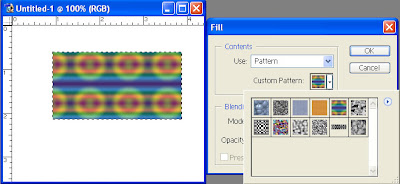

No comments:
Post a Comment