1. To create Point type, select the Type tool(T). you can create settings for the type using options in the Options Bar, or the Character and Paragraph palettes before you enter the type, or you can format the type after you enter it.
2. Position your cursor in the image window, then click to place the text insertion point. Clicking with the Type tool takes Photoshop into Text Editing mode.
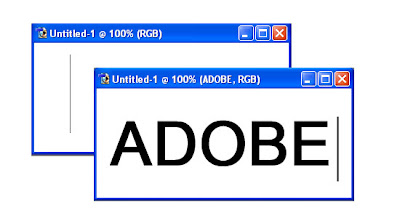
3. Enter text using the keyboard. You must press Enter (Windows), Return (Mac) on the main keyboard to begin a new line. Point type does not warp.
4. Click on the Commit/OK button in the Options Bar when you have finished entering or editing type to commit the Type layer. This takes Photoshop out of Text Editing mode and you can now perform other tasks on the image. The type appears on its own layer.
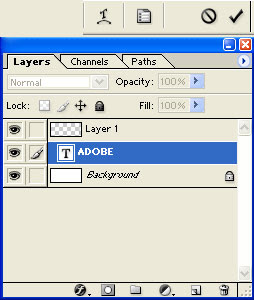
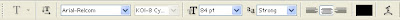
The Options Bar with the Type tool selected

The Options Bar in Text Editing mode

No comments:
Post a Comment