1. To create a Brush tool preset, select the Brush Tool, then use the Brush palette to create custom settings for the brush.

2. Choose Window > Tool Presets, to show the Tool Presets palette if it is not already showing.
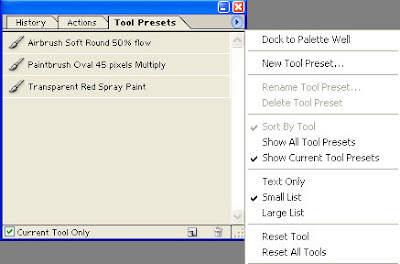
3. Choose New Tool Preset from the pop-up menu in the palette. Enter a name for the tool preset in the New Tool Preset dialogue box.
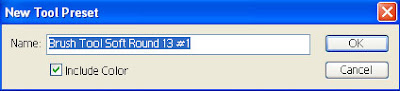
4. To access the new tool preset, make sure you have the Brush tool selected, then click the Brush tool presets triangle in the Options Bar. Click on the tool preset in the drop-down list.
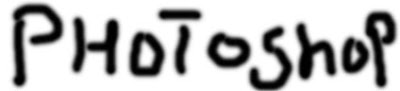
"A tool preset allows you to save custom brush settings so that you can access them quickly and easily, whenever you need to, without having to first recreate the settings."

No comments:
Post a Comment