1. Start by making a selection. Then chose layer > New > Layer via Copy to create a new layer containing a copy of the selected pixels. The new layer is automatically named Layer 1, etc., depending on the number of layers already in the document. The new layer is created above the layer that is active when you choose the layer via Copy command

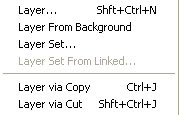

2. Make a selection, then choose New Layer via Cut to cut the selected pixels to a new layer. Notice when you reposition the pixels on the new layer, the area on the Background layer from which they were cut is filled with the current background color.

No comments:
Post a Comment