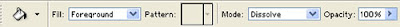

1. To fill an area with the foreground colour, select the Paint Bucket tool. Leave the fill pop-up set to foreground. Enter a value from 0-255 in the Tolerance box. The higher you set the value, the greater the pixel range the Paint Bucket will fill.
2. Set Opacity, Blending mode, Anti-alised and All Layers options as required. Position your cursor then click on the image.
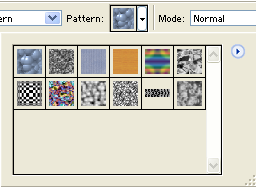
3. You can use the Paint Bucket tofill with a pattern Bucket to fill with a pattern previously saved into the pattern buffer. Use the fill pop-up to choose Pattern, then use the Pattern pop-up palette to choose an available pattern.
4. Deselect the Contiguous option to allow the Paint Bucket to colour pixels anywhere in the image, provided that they fall within the Tolerance setting.
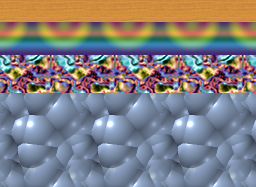

No comments:
Post a Comment