1. Select the Rectangular or Elliptical Marquee tool. Make sure the New Selection button is selected in the Options Bar.

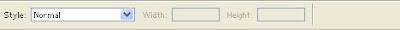
2. Use the Style pop-up to create settings for making proportional selections, or selections of a fixed size. If you select Fixed Size, enter the values you require in the Width and Height entry fields.
3. The Anti-aliased option is an important control when using bitmap applications such as Photoshop. Select Anti-aliased to create a slightly blurred, soft edge around the selection and the pixels that surround the selection. Using Anti-aliased helps avoid creating unwanted jagged edges.
4. Use the Feather entry field to create a soft, feathered edge. (See on Feathering Selections)


No comments:
Post a Comment