The Masked Type option allows you to create complex selections in the shape of type characters.
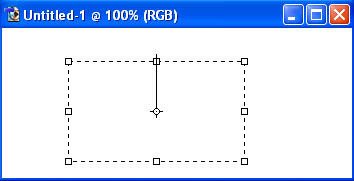
You can choose different alignments vertically and horizontally for type, you can rotate it, fill it with a gradient, pattern or image, and create translucent type and much more.
Covers
Creating Point Type
Creating Paragraph Type
Editing and Selecting Type
Character Settings
Paragraph Settings
Masked Type
Type and Layer Styles

No comments:
Post a Comment