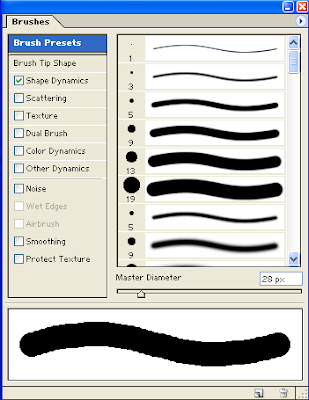
1. To draw a line, first select the pencil tool. Set a brush size using the Brush pop-up palette. Or use the brushes palette to create custom brush settings for the tool.
2. Use the pencil option bar to specify: blending mode, opacity and auto erase options.
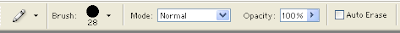
3. Click and drag to create a freeform pencil stroke. Hold down shift, then drag to constrain the pencil stroke vertically or horizontally.
4. Click, move the cursor to a new position(do not click and drag), hold down shift, then click again to create a straight pencil stroke between two points.
Auto Erase
Select this option to use the pencil tool as an eraser.

No comments:
Post a Comment